The full-screen mode works only if you have at least version NBTevo_N
How can you check what version you have?
Go to “Navigation” -> Choose “Map” -> Press Options button -> Select “Navigation settings” -> Scroll down to “Position and version” -> Select “Version information”
-> You will see NBTevo_H or I or … or … or N or O or P or Q … R … S … U … V … W … and so on …
hat letter is your version -> Take a picture and send it to us on WhatsApp + your VIN.

2. ENET cable procedure
Easy Plug & Play solution in 3 minutes
Please note, you will need the following:
- an ENET coding cable
- Windows laptop with firewall OFF AND Antivirus OFF with
- STRONG internet connection in your car with
- engine ON.
ENET activation process description:
- You would need to download our new app tool to your PC – we will give you the app tool.
- Start the car and connect the ENET cable to your laptop and car
- Open the app.
- The app will ask for a code – we will give you the code.
- Type in the code followed by pressing three buttons
- Wait ~ 2 minutes.
Coding is straightforward and instructions with the software will be provided.
We can assist you remotely, Or coding can be done here in our place, Coventry or Wednesbury.






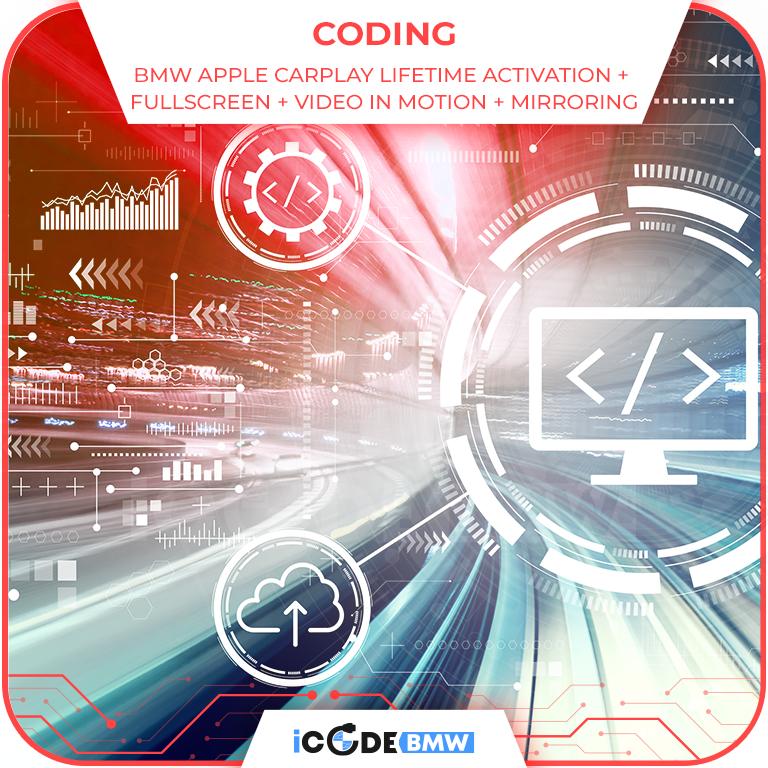








Reviews
There are no reviews yet.